Guides
Required Tools
ffmpeg and SubtitleEdit
Extracting Image-based subtitles and converting them
This is useful for when you have a video file with embedded subtitles but they are bitmap based so you cannot use them with tools like auto-sub-retimer or subs2cia
1. Extracting
Extract the image-based subtitles from the video file into a new file called subtitles.sup
You may need to choose a different subtitle index
- Here we take an input file, marked by -i .\video.mkv
- We copy the second subtitle stream (-map 0:s:1) to a new file subtitles.sup
2. OCR
Open up subtitles.sup in SubtitleEdit.
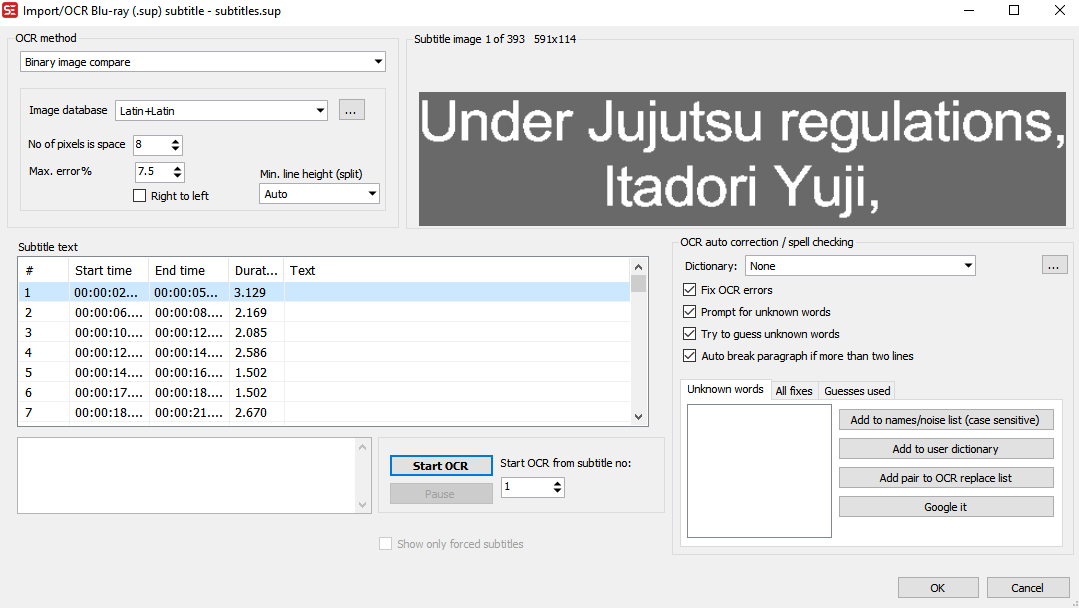
It should look like this
Click Start OCR and fix anything it is unsure of. You can also lower the max error rate to make sure you get good subtitles at the end.
Hit OK when it completes. Then click File -> Save to save it
3. Optional Remux new subtitles back into the video
This command takes the original file, copies all the original audio, video and subtitle streams, and adds the additional subtitle file you just created into a new file called video_with_subs.mkv